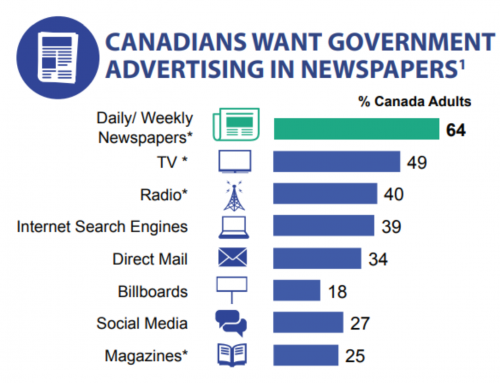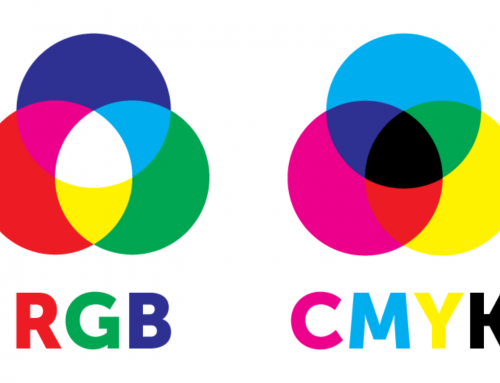Adobe Acrobat is, without question, the piece of software we use most on our side of the printing equation. It is a powerful tool in itself with a host of tremendously useful plugins and widgets for digging into PDF files, finding issues and addressing them. That is the case because we only have the ability to work with PDFs. It can be argued that it is less useful when you have direct access to the working files from which the PDF was created. However, the PDF is your product. It is the thing you create. You create PDFs. We produce your publication. Your PDF is the culmination of all the facets of your layout and design. It cannot be ignored that quality assurance must be applied to your PDF before it is sent to us to for printing.
The good news is that you do not need to invest in Acrobat Professional (now called Acrobat DC) in order to accomplish the most important tasks to ensure your PDF is ready to ship. Acrobat Reader will let you take a very close look at your file, proofread, spot low resolution images and confirm that all fonts are properly embedded in the file. If you do have Acrobat Pro, you can also confirm that black text separates correctly. You can make sure all objects and images are CMYK. You can convert anything that is not CMYK.
However, aside from varifying that fonts are embedded, the most vital issues can be picked up simply by looking closely at the PDF you have created. If you see anything wrong, you can always go back to your source file to fix it and create a new PDF.
Every PDF you create should be inspected visually before sending them. Open the file in Acrobat Reader. Set the zoom to 150% or 175% and scroll from top to bottom.
Take a close look at all your pictures and especially your advertisements. Make sure they look good. Look for obvious typographical errors. Check the dates and page numbers. It only takes a few minutes but it can avert catastrophe.